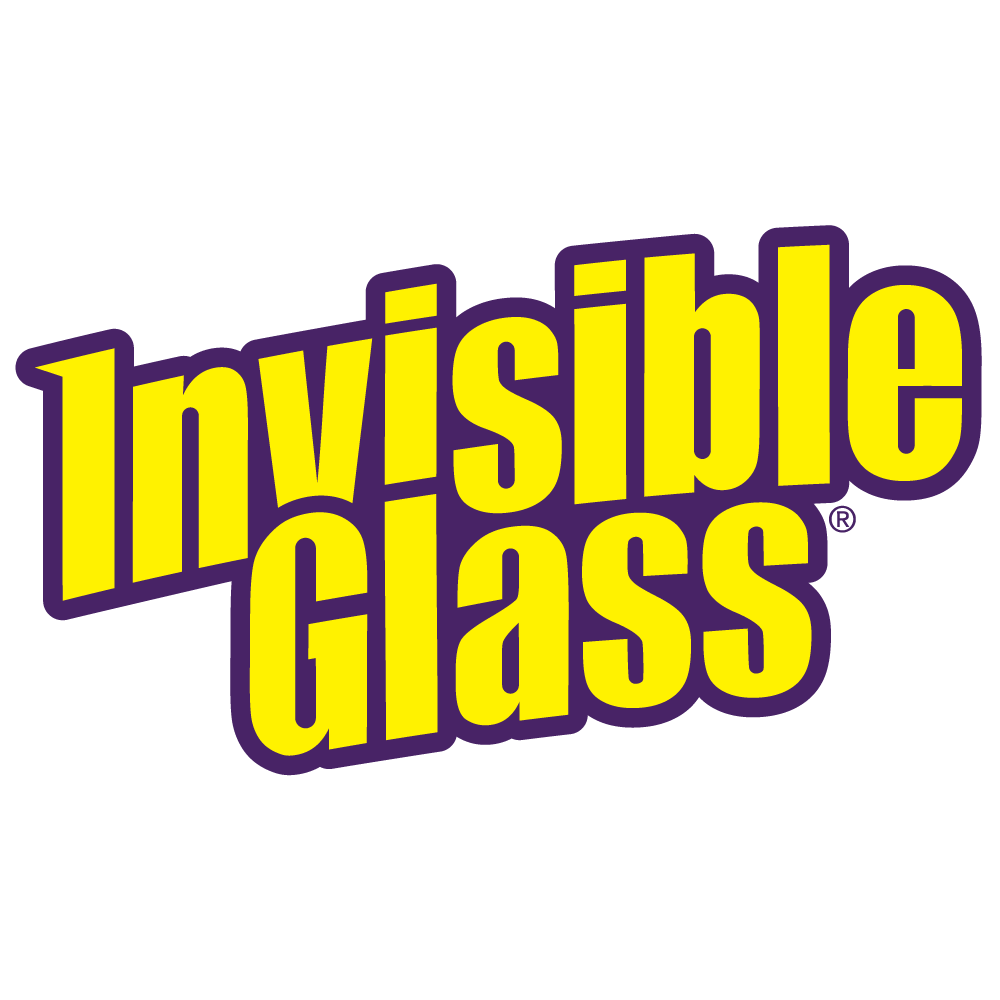How to Clean Your Phone & Touchscreens
Keeping your phone screen, tablet, and other touch screens clean can be a daunting task – fingerprints, makeup and face oil, lint, and who-knows-what all accumulate on the surface. Some microbiologists have even called the common smartphone a germ breeding ground – yuck! Find out how to clean your phone and other touchscreens with these tips. Regular cleaning will keep your phone (and other touch screens) looking like new and help to preserve their lifespan. Fear of damaging your gadgets can make cleaning them seem intimidating but using the right tools makes it easy.
Learn how to clean your phone, tablet, and other screens the right way
- Never spray cleaners directly on the screen of any electronic device. Too much moisture can cause serious damage to your SIM card and operating system. Opt for a pre-treated, lightly moistened phone screen and lens wipe to easily clean without fear of damage.
- Avoid using paper towels. Wood fibers can scratch the delicate surface of the screen. Materials specifically made for tech screens or microfiber cloths work best.
- Watch out for cleaners that can leave residues on surfaces and cause damage overtime. Many common glass cleaners contains soaps, scents, and dyes that leave behind residues and attract dust and grime to the surface.
- Always check the manufacturer’s suggestions for each devise before cleaning to ensure cleaning practices won’t void your warranty.
Watch this Video for More Tech Cleaning Tips
Watch this video for a quick how-to guide to using the Invisible Glass phone and lens wipes with tips on how to clean and care for your phone and tablet. Invisible Glass Lens Wipes can also keep your eyeglasses, sunglasses, and camera lenses clean too!