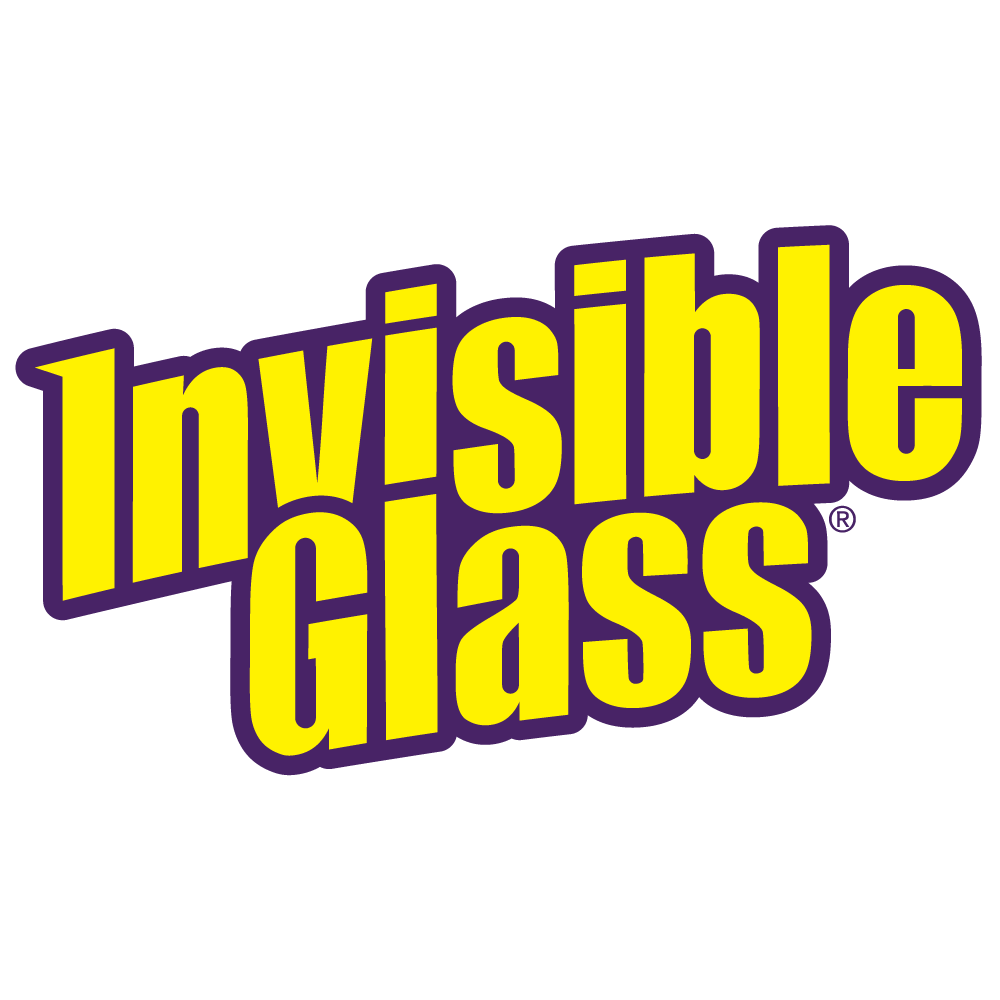LED screens look great when they’re clean, but they’re also prone to fingerprints, dust, and smudges that can ruin the view. Whether it’s a TV, computer monitor, or touch-enabled appliance, cleaning them the wrong way can leave behind streaks, scratches, or even permanent damage.
In this guide, we’ll walk through the safest way to clean LED screens without causing harm and how to avoid common mistakes that make the problem worse.
Why LED Screens Need a Gentle Touch
LED screens aren’t like regular glass. Their surfaces are treated, sensitive, and easy to damage if you’re not careful. That’s why both your method and your cleaning products matter.
Here’s what makes LED screens more delicate:
● Specialized coatings: Many screens have anti-glare or anti-reflective layers that can break down with harsh cleaners.
● Vulnerable edges: Too much moisture or pressure around the bezel can seep into the screen and damage internal components.
● Easily scratched surfaces: Paper towels, tissues, or abrasive cloths can leave behind permanent marks.
Taking a few extra precautions helps you clean safely and keeps your screen looking clear and performing like it should.
What Not to Use on LED Screens
Not all glass cleaners are safe for screens. Many common products are made for windows or mirrors, not delicate electronics. Using the wrong method can cause streaking, hazing, or even long-term surface damage.
| ⚠️ Avoid using the following on LED screens: |
|---|
| Household glass cleaners like Windex (these often contain ammonia, which can break down screen coatings) |
| Alcohol- or ammonia-based cleaning solutions |
| Paper towels, facial tissues, or any rough materials that may scratch |
| Excessive water or direct spray onto the screen |
| Vinegar, lemon juice, or other DIY natural cleaners |
LED screens require non-abrasive tools and formulas made specifically for coated surfaces. Avoiding harsh products helps preserve clarity and screen performance over time.
A Screen-Safe Option That Gets the Job Done
LED screens need a cleaner that’s tough on smudges but gentle on coatings. That’s where a product like Invisible Glass Clear Plastic Cleaner comes in.
It’s designed for clear plastics and coated surfaces—including LED and LCD screens—so you can clean confidently without risking streaks, haze, or damage.
Why it works well for screens:
● Protects coatings with an ammonia-free, alcohol-free formula
● Safely cleans plastic, acrylic, and other coated surfaces.
● Repels dust with an anti-static finish
● Delivers a fast-drying, streak-free result
Whether you're cleaning a TV, touchscreen, or laptop, this cleaner pairs perfectly with a soft microfiber towel for safe, reliable results.
Step-by-Step: How to Clean an LED Screen Safely
Cleaning your screen doesn’t have to be complicated, but a few small steps can help you avoid damage and get better results.
Step 1 – Power Down and Unplug
Turn off the device and unplug it before cleaning. This helps prevent electrical issues and makes dust, smudges, and fingerprints easier to see.
Step 2 – Wipe Away Loose Dust
Use a clean, dry microfiber cloth to gently remove surface dust. Microfiber traps particles without scratching and leaves no lint behind.
Step 3 – Spray Cleaner on the Cloth, Not the Screen
Apply Invisible Glass Clear Plastic Cleaner directly to the cloth—never onto the screen. This helps control moisture and prevents liquid from seeping into screen edges or ports.
Step 4 – Wipe Gently and Evenly
Using light pressure, wipe the screen in slow, even strokes. You can go side to side or in a gentle circular motion, just avoid pressing too hard, especially on thinner or flexible screens.
Step 5 – Buff with a Dry Side
Flip your cloth to a clean, dry section and lightly buff the screen. This removes any leftover moisture and leaves a clear, streak-free finish.
Tips for Cleaning Different Types of LED Screens
The basic technique stays the same, but different devices have different sensitivities. Here’s how to adjust your approach based on the screen you’re cleaning:
TVs and Monitors
Avoid applying pressure or leaning on the screen—it can distort or damage the display. Use a separate, slightly damp cloth to clean bezels and edges. Always support the screen from behind if needed while wiping.
Laptops
Be extra cautious around vents, keyboards, and ports to avoid moisture getting inside. Clean in a bright, well-lit space to catch smaller smudges and fingerprints. Gently close the screen afterward to avoid transferring any leftover residue.
Smartphones and Tablets
Remove the protective case before cleaning to access the full screen and edges. Use one cloth for the screen, and another for the back or sides to avoid reapplying grime. Wipe gently around camera lenses and ports using light pressure.
How Often Should You Clean Your LED Screen?
There’s no one-size-fits-all schedule. How often you clean depends on how often the device is used and where it lives. Use the guide below to help set a routine that keeps your screen clear without overdoing it.
|
Usage / Environment |
Recommended Cleaning Frequency |
|---|---|
|
Light personal use |
Every 1–2 weeks |
|
Heavy use or shared devices |
2–3 times per week |
|
Dusty or humid environments |
Weekly or as needed |
Sticking to a consistent schedule helps prevent buildup and makes each cleaning faster and easier.
4 Habits to Keep Screens Cleaner, Longer
-
Keep hands clean.
Oils and dirt from your fingers are the main cause of smudges.
-
Don’t eat near screens.
Food particles and grease easily transfer from hands to glass.
-
Avoid direct sunlight.
Prolonged exposure to UV rays can wear down protective coatings.
-
Use a screen protector.
For tablets and phones, it’s an easy way to prevent scratches and smears.
Keep Your Screens Clear and Protected
Yes, you can clean your LED screens—safely and effectively. The key is using the right approach and the right products.
Skip the harsh sprays and paper towels. Instead, use a gentle, screen-safe cleaner like Invisible Glass Clear Plastic Cleaner and a clean microfiber towel. With a few simple steps, you can keep your screens looking crisp, clear, and streak-free without risking damage.
Clean screens improve clarity, extend the life of your devices, and make every interaction feel better. A little care goes a long way!