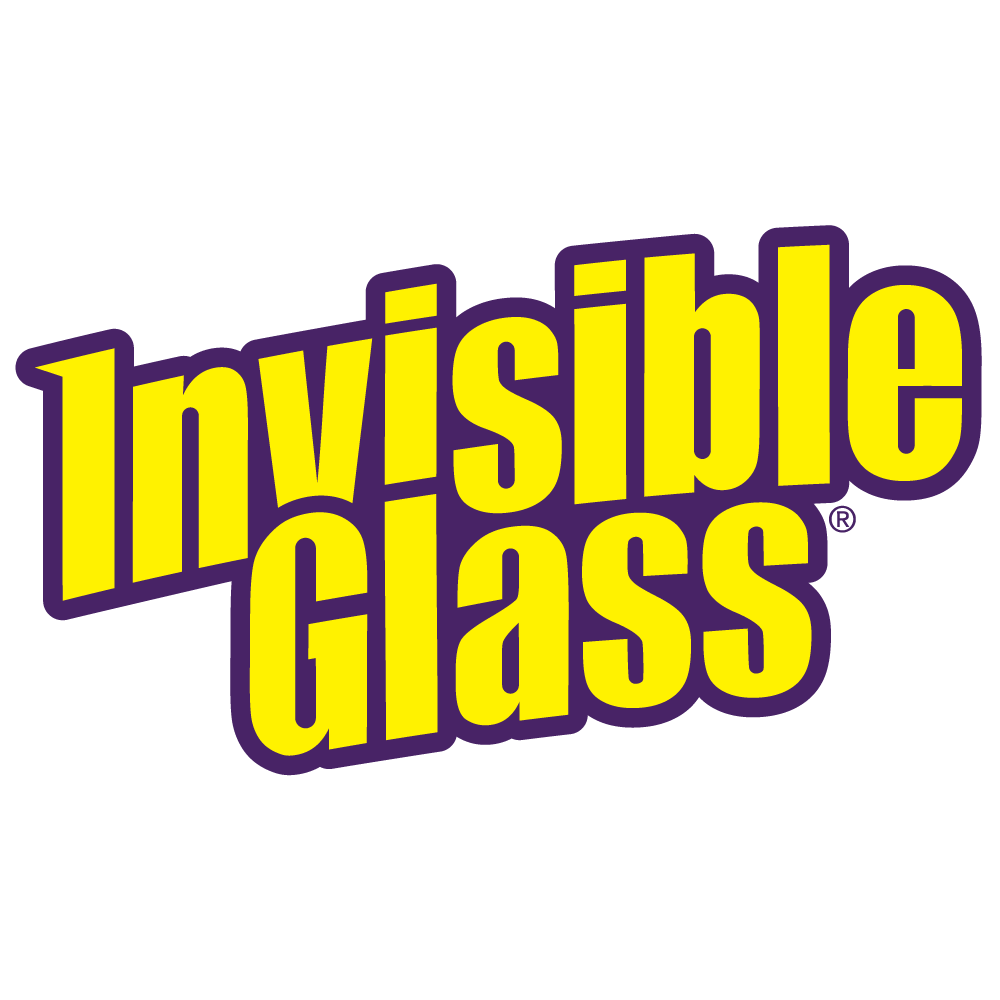Flat-screen televisions are the hubs of family entertainment. Like all electronics, these TVs attract dust and grime; despite having remote controls, they are a magnet for smudges and fingerprints. Whether you have an LCD, LED, Plasma, QLED, or OLED, your television’s thin, flexible materials must be cared for gently.
Using strong chemical cleaners on your set may lead to damage, and scratchy cloth or paper towels can scratch your screen. Regular cleaning with the right products will help you to see your news, movies, and Sunday games in crystal clear color for years to come. This post will share the safe way to clean a flat-screen TV to help you care for your investment and prevent unnecessary damage.
One caveat: If this is your first time cleaning a new flat screen, consult your owner’s manual before beginning. Many manufacturers’ cleaning directions conflict with one another; if you are cleaning a new device, take a moment to look online or at your owner's manual for instructions on how to clean your flat-screen TV. This precautionary step will prevent you from potentially voiding your warranty by doing something the manufacturer forbids.
To clean flat-screen televisions: Turn off and unplug your monitor, dust the surface with a microfiber or cleaning cloth, use a fresh microfiber cloth and a clear plastic cleaner to wipe down the set, and then dry up any residue.
Products required
Only two items are required to clean your flat screen correctly, but the right product and material are crucial to protecting your set.
- Clear Plastic/Electronic-Safe Cleaner
- Microfiber cloths
Turn off and unplug the monitor
Always turn off and unplug the monitor before applying any product to protect your display. While your television is on, its monitor emits heat that will quickly evaporate any cleaning solution before it can take effect. Before cleaning, turn off your monitor and wait a few minutes to ensure the screen is cool to the touch.
Dust the surface with a microfiber or cleaning cloth
Using a clean, dry microfiber towel, begin dusting your TV screen. Avoid using pressure when wiping the monitor. Your microfiber cloth attracts dust and other light debris, which you are trying to remove in this first step. (You will remove stains, smudges, and more stubborn grime with your cleaning spray.) After you dust your screen, wipe down all other areas of the television.
Use a clear plastic cleaner and a fresh microfiber cloth to wipe down the set
Use a clear plastic cleaner on your television screen to eliminate the risk of damaging the device. Glass cleaners use strong chemicals for robust, solid glass surfaces. These potent chemicals will quickly eat away plastic digital displays.
Consider Invisible Glass’ clear plastic cleaner if you need a plastic cleaner. It utilizes a foaming action that keeps the solution on your TV’s vertical screen. It’s strong enough to remove sticky debris or dust without risking damage to your display and provides an anti-static action that temporarily repels dust.
Spray a small amount of your clear plastic cleaner onto the screen. The more product you apply, the more you must take off with a microfiber towel.
We recommend starting small and scaling up if needed.
Wipe it down!
Once you’ve sprayed your cleaner, wipe the screen working from the top down, using long, straight horizontal strokes. Avoid using circular motions; this can cause pooling or steaks on the screen.
Dry up any residue
Once your monitor is clean, dry any remaining solution with a microfiber towel. Any lingering cleaner has the potential to create spots and streaks on your newly-cleaned monitor.
Additional cleaning steps
Really, that’s all it takes to clean your flat-screen television safely! But, if you want to go above and beyond, consider the cleaning tips below.
Skip cleaning kits!
Manufacturers offer specialty cleaning kits for your electronics, some containing battery-operated cleaning devices, brushes, and other devices. While most are fine for cleaning electronics, they are often very pricey, and you can often find everything you need at a lower price. For example, a clear plastic cleaner and microfiber towels will only cost about $10. Don’t feel pressured to buy more than you need to get the job done safely.
Sanitize your TV remote
Did you know a TV remote can get up to 20 times dirtier than your toilet seat? It’s one of the most neglected items when cleaning houses or hotels. After cleaning your TV, take a moment to wipe down your remote with your clear plastic cleaner.
Don’t forget to clean the buttons and vents!
Cleaning your flat screen’s buttons and vents may be an afterthought compared to the screen itself, but dust and dirt can create unnecessary problems. Vents, buttons, and ports all contain small holes and cracks where dust can get to the internals of your TV. Use an air duster or a microfiber towel to remove dust before it gets inside your TV.
Enjoy your programs in crystal clear HD
Television is a staple for households everywhere – it’s the perfect way to unwind and share entertainment with your family. Cleaning your TV correctly does more than just keep your view clear; it protects your electronics and can save you money in the long run. Follow these steps to clean your television safely and effectively: Turn off and unplug your monitor, dust the surface with a microfiber or cleaning cloth, use a fresh microfiber cloth and a clear plastic cleaner to wipe down the set, and then dry up any residue.
The only thing left to do is prop up your feet and enjoy!