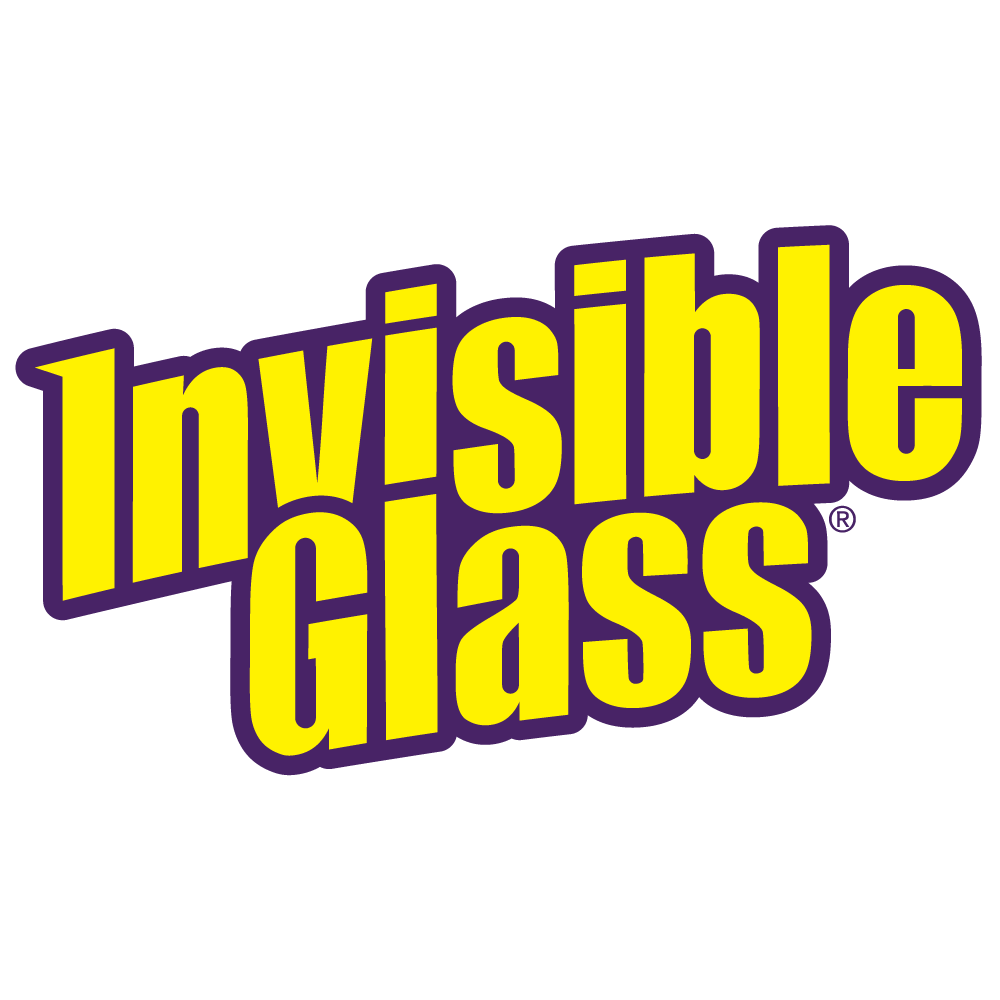Whether a child or a full-grown adult uses a touchscreen, the device is bound to get covered with fingerprints. Fortunately, you can easily clean touchscreens using the proper techniques and products. In this post, we’ll share how to clean a dirty touchscreen.
To clean a dirty touchscreen: turn off the device, use a dry microfiber towel to remove dust, clean stubborn smudges with a clear plastic cleaner, and dry the screen with a microfiber cloth. If you have a keyboard, tap it to loosen dirt, remove surface debris with a microfiber towel, and use a canister of compressor air to remove stubborn debris from the keys.
Tools & Supplies
Here’s what you’ll need to clean a touchscreen safely:
- Microfiber towels
- Clear plastic cleaner
And if you’re cleaning a keyboard:
- Compressed air
Turn off the device
Before using any products, turn off the touchscreen and device. A hot screen will complicate cleaning by prematurely drying your cleaning solution. Prevent streaks and spotting by turning your device off.
Use a dry microfiber towel to remove dust
Start by gently swiping a dry microfiber towel across your touchscreen. Use no pressure during this step. You simply want to remove dust and small particles, and your microfiber is engineered to attract this debris.
Though small particles may seem insignificant, they have the potential to scratch sensitive screens. Removing dust and light debris allows you to clean confidently throughout the following steps.
Clean stubborn smudges with a clear plastic cleaner
Choose a clear plastic cleaner for cleaning electronic screens. Most glass cleaners contain strong chemicals that may be too harsh for polycarbonate (or plastic) screens. A clear plastic cleaner will provide enough cleaning strength to remove smudges, stains, or grease spots – without risking damage.
Use a conservative amount of plastic cleaner on your display. Aim for a thin, even layer of mist to cover the screen. In most cases, a little bit goes a long way in cleaning while preventing pooling, which may lead to streaks.
Consider Invisible Glass Clear Plastic Remover <LINK> if you need a plastic cleaner. It contains no scents or dyes, both of which leave behind streaks. Its anti-static formula will repel future dust and provide a clear, smooth finish to any plastic surface.
Important: Never use a glass cleaner on an electronic device
It might seem convenient to use a standard glass cleaner that you have around, however using one can lead to some serious problems for your electronic device. These cleaners utilize strong chemicals that are tolerable for glass surfaces – not your standard polycarbonate display. Stick with clear plastic cleaners, or specific electronic cleaners for the best results possible.
Dry the screen with a microfiber cloth
Once you’ve covered the display with a thin mist of clear plastic cleaner, wipe it down with a fresh microfiber towel. Use long, straight strokes with minimal to no pressure and allow the cleaning solution to do the job. After wiping, the display should be free of smudges, streaks, or grime. If you still see marks on your screen, apply cleaner and rewipe.
That’s all you need to clean a touchscreen! If you have a dirty keyboard, keep reading below:
Keyboard Cleaning – Tap it to Loosen Dirt
Begin by turning the keyboard upside down and tapping it on a table. Believe it or not, this will remove most light dirt and debris, and this easy step can save you considerable time and effort.
Remove surface debris with a microfiber towel
Microfiber towels are equally effective at cleaning a keyboard and wiping down a touchscreen. These cloths are soft and can easily conform to irregular shapes and crevices. Run a dry microfiber towel across your keyboard several times. You’ll notice the results after the first swipe.
Use a canister of compressor air to remove stubborn debris from the keys
Debris can easily find its way between your keys, and on some mechanical keyboards, these keys aren’t easily removable – putting you in a predicament. A can of compressed air works perfectly for getting debris out of these small areas. Place the small nozzle between or underneath the keys to blow out dirt.
Enjoy a spotless touchscreen
Your touchscreen is bound to get smudged up in the future, but now you know the proper products and techniques you’ll need to clean it fast. Follow these steps to clean your touchscreen effectively: turn off the touchscreen, use a dry microfiber towel to remove dust, clean stubborn smudges with a clear plastic cleaner, and dry the screen with a microfiber cloth. If you have a keyboard, tap it to loosen dirt, remove surface debris with a microfiber towel, and use a canister of compressor air to get any stubborn debris out from the keys.
Let your fingers do the walking across those keys and that crystal clear touchscreen, and enjoy your clean screen!